If you're seeking to optimize your email marketing strategy, choosing the right tool is crucial to your success.
With so many email marketing software options available, it can take time to determine which product is the best fit for your business. They all claim to offer the best features and results, which can be confusing and overwhelming.
We've carefully tested more than 40 different email marketing software products to help narrow your options to the best 12 products. These products have a proven track record of success and offer a range of features to suit your specific needs and goals.
Here’s a table that compares the top email marketing software products on the market.
1. GetResponse

GetResponse is one of the best email marketing tools on the market in 2025. It helps more than 1 million businesses reach and connect with their customers more effectively by providing an extensive suite of email marketing tools.
GetResponse has top-notch automation features that help you streamline workflows and allow you to set up personalized campaigns quickly and easily, saving you a lot of time.
The tool also can help you simplify email design and understand reporting analytics, which shows how customers act, what they like, and what they do.
Not only that, but GetResponse provides free forever plans and paid plans for new businesses and offers one-click integration with the most popular e-commerce platforms such as Shopify, Prestashop, Magento, WooCommerce, and others.
To sum up, GetResponse's outstanding features make it an excellent choice for lead generation marketers and all business owners looking to take their email marketing game up a notch and boost their deliverability rates and marketing efforts.
Key features of GetResponse
- Powerful workflows
- Precise targeting and segmentation
- Reporting and analytics
- Comprehensive customer support
- Easy integration with top e-commerce platforms and social media tools
- Free forever plans for new businesses
- Multi-channel engagement
- Landing pages creation
Pricing
Free for up to 500 contacts plus 2,500 newsletters/mo.
Email marketing plan: Starts at $15.58/mo and 1000 contacts and includes unlimited newsletters, unlimited landing pages, unlimited website builder, basic segmentation, autoresponders, integrations, and API.
Marketing automation plan: Starts at $48.38/mo and covers everything the Email marketing plan includes. Plus, automations, webinars, advanced segmentation, contact scoring, and sales funnels.
E-commerce marketing plan: Starts at $97.58/mo and covers everything the Marketing automation plan includes. The additional features include: quick transactional emails, automated order confirmations and abandoned cart emails, e-commerce segmentation, abandoned cart recovery, promo codes, product recommendations, and push notifications.
2. Moosend

Moosend is an email marketing and marketing automation software solution that allows you to create and send great email newsletters and track customers' campaigns quickly.
It gives users many powerful tools to send the most effective emails possible. These tools include personalized messages tailored to different customer segments, highly targeted and automated campaigns, and real-time access to analytics insights.
The intuitive drag-and-drop editor makes it simple for non-technical users to design visually attractive emails in minutes. With Moosend, you have all the features you need to excel in today's crowded digital space.
From segmented contact lists and advanced automation options to detailed campaign performance reports, this intuitive platform helps businesses optimize their communications for maximum reach and engagement.
Features of Moosend
- Drag-and-drop newsletter editor
- List segmentation and automations
- Real-time analytics and reporting
- Advanced tracking and reporting capabilities
- A/B testing of campaigns
- Countdown timers
- Website tracking
Pricing
Moosend Offer 30 days free trial which includes unlimited emails, automation workflows, and landing page and form builders.
Pro plan: Starts at $9/mo and a list of 500 subscribers. You can have up to 50,000 contacts with this plan. It includes access to all features you can get with a free trial. Plus, a dedicated SMTP server.
Enterprise plan: You need to request a quote to get pricing based on your needs. Enterprise plan gives access to app Pro features, account manager, priority support, SSO & SAML, and dedicated IP.
Related: Moosend Review: Is It Really That Good?
3. ActiveCampaign

ActiveCampaign is a complete email marketing software solution that makes it easier for businesses to connect with their customers and communicate with them at every stage of their user journey.
The tool boasts integrations with key apps like Salesforce, WordPress, Shopify, many social media tools, analytics software, and more, allowing users to optimize the software’s performance inside and outside their operations.
ActiveCampaign is an excellent choice for businesses that want powerful email marketing tools to create incredible customer experiences.
Features of ActiveCampaign
- Marketing automation
- Email marketing
- CRM and sales automation
- Sale engagement
- Real-time tracking
- Split-testing capabilities
- Email list segmentation and tagging
- Powerful analytics reporting
Pricing
ActiveCampaign offers a couple of different bundles based on your business needs:
Marketing bundle: includes email marketing and automations features and the pricing starts at $9/mo (paid yearly).
Sales bundle: made for sales teams who need tools for sales engagement and powerful CRM. The pricing starts at $19/mo (paid yearly).
Sales + marketing: includes all marketing automation and sales features and costs starting at $93/mo (paid yearly).
ActiveCampaign also offers a dedicated plan to send transactional emails. You can choose one of the multiple bundles depending on how many emails you expect to send per month.
4. Kit (ConvertKit)

Kit (ConvertKit) offers a professional and powerful suite of email marketing solutions for entrepreneurs, content creators, and small businesses.
Boasting an intuitive drag-and-drop workflow editor, Kit allows you to create automated emails that can be personalized to the individual recipient, generating more sales and engagement in the process.
Kit has all the features you need to manage subscribers and grow your business, even as a beginner, from subscriber segmentation and analytics to its award-winning customer success team.
No matter what stage of your business growth life cycle, Kit can provide you with the tools necessary to succeed as an entrepreneur or marketer.
With a comprehensive suite of product offerings and customized signup forms by practitioners in digital marketing standards, ConvertKit provides a comprehensive set of resources designed to empower your online presence.
Features of Kit
- Email marketing automation
- Easy to use drag-and-drop builder
- Enhanced deliverability
- Landing pages and forms
- Newsletter monetization
- Powerful integrations
Pricing
Kit offers a free plan for new creators, which includes unlimited landing pages, forms, broadcasts, audience tagging, and segmentation.
Creator plan: Starting at $25 per month, this plan includes all features from the free plan. Additionally, you’ll get live chat and email support, free migration from another tool, automated email sequences, visual automation builders, third-party integrations, and an opportunity to add one additional team member.
Creator Pro plan: Starting at $50 per month, the Creator Pro plan includes everything from the Creator plan, as well as unlimited team members, a newsletter referral system, subscriber scoring, and advanced reporting.
5. MailerLite

MailerLite is an innovative email marketing software for businesses of all sizes. It offers powerful tools and useful features that simplify the process of creating, managing and growing your mailing list.
From automation tools for segmenting users into targeted groups to powerful reporting and analytics on campaign performance, MailerLite makes it easy to drive engaging campaigns through a simple-to-use email builder.
In addition, you can create stunning visuals with customizable templates and take advantage of integrations with other popular services like Stripe, Zapier, Shopify, and WooCommerce.
Its affordable, feature-rich pricing model allows you to scale up or down depending on your needs. With the right plan and MailerLite's easy-to-use platform, you can build a loyal customer base, automate your sales funnels, design personalized landing pages and pop-ups, and increase your return on investment by a lot.
Key features of MailerLite
- Email marketing and automation
- Drag-and-drop newsletter editor
- Website and blog builder
- Landing pages and forms builder
- Email verifier
- Ecommerce store integrations
- Paid newsletter subscriptions
Pricing
Free plan: MailerLite offers a free plan for up to 1000 subscribers, which includes a drag & drop editor builder, email automation builder, websites, ten landing pages, signup forms & pop-ups, and Monday to Friday email support for one user.
Growing business: Starting at $10 per month, the Growing business plan includes everything in the free plan, as well as the ability to sell digital products, unlimited templates, dynamic emails, auto resend campaigns, unlimited websites & blogs, unsubscribe page builder. It provides you with 24/7 email support and three user seats.
Advanced: Starting at $21 per month, the Advanced plan includes everything from the Growing business plan, as well as unlimited user seats, Facebook integration, a custom HTML editor, promotion pop-ups, multiple triggers in automation, and a preference center.
Enterprise: If you have over 100K subscribers, contact MailerLite for pricing information. The Enterprise plan includes everything from the Advanced plan, as well as a dedicated success manager, dedicated IP & deliverability consultation, custom landing page design, and custom newsletter design.
6. EmailOctopus
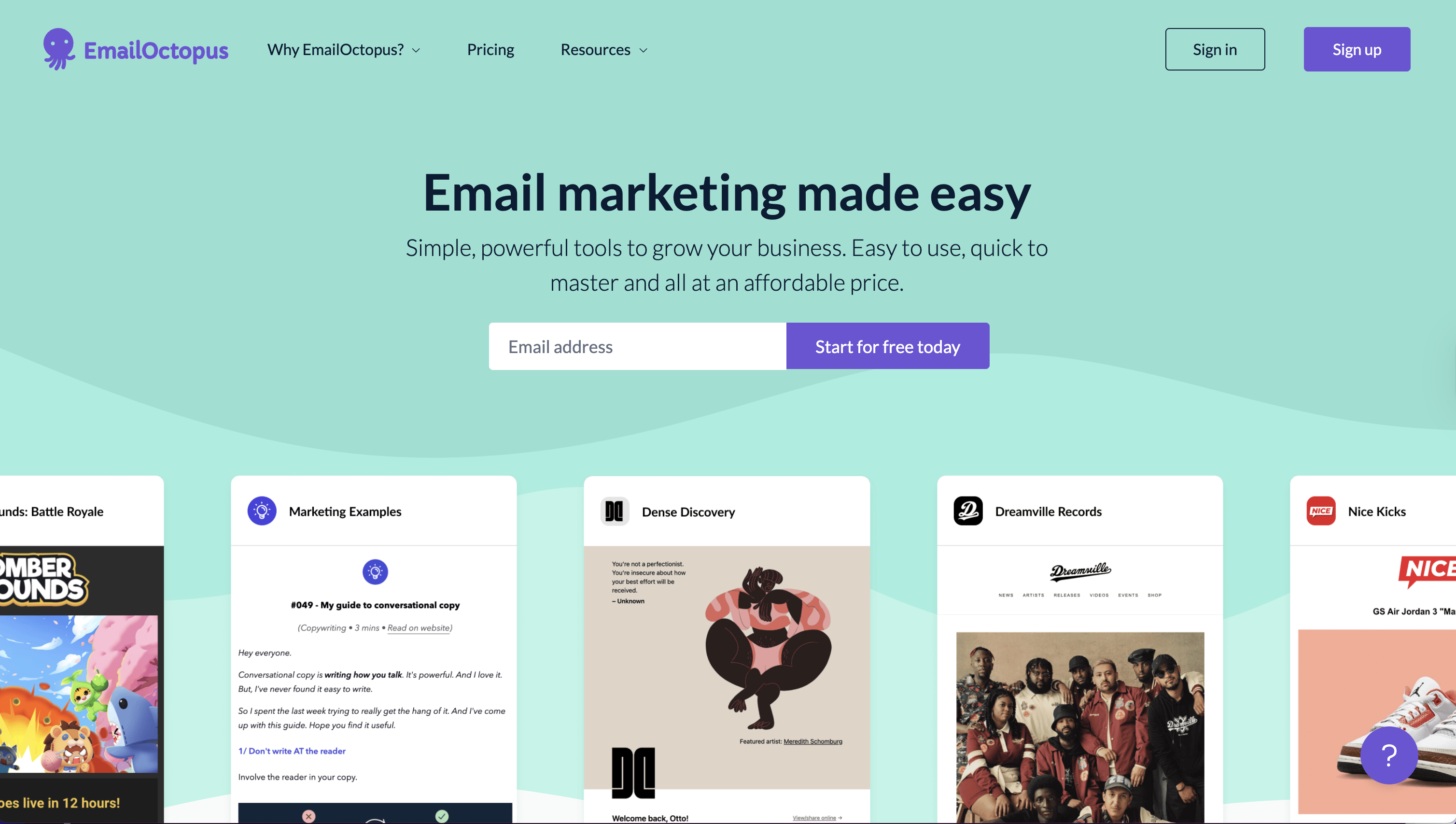
EmailOctopus is an email marketing platform that focuses on simplicity and efficiency. It's built for users who want to create effective email campaigns without the high costs or complicated features of other services.
EmailOctopus offers a clean drag-and-drop editor for creating emails, a visual workflow automation and landing page builder, and customizable forms to help you grow your subscriber list from day one. It also stores and sends data within the EU (using AWS), which is important for projects that need to comply with GDPR regulations.
On a daily basis, the platform stands out for its intuitive and user-friendly interface. It provides all the essential tools you need, when running a small business
Key features of EmailOctopus
- Templates
- Custom labels and fields
- Segmentation
- Real-time open and click metrics
- Automation
Pricing
EmailOctopus provides a generous free plan that lets you get started without the complexity or clutter of other tools and when you’re ready to grow, you can scale affordably.
Free plan: Up to 2,500 subscribers and 10,000 emails per month, including core features, customizable templates, and landing pages.
Pro plan: Starts at $8 per month for 500 subscribers. Pricing scales with list size and includes advanced analytics, priority support, and removal of EmailOctopus branding.
7. Sender

Sender is one of the most affordable email marketing tools in the market. However, don't let the low price fool you — the tool offer various premium features that help grow your business rapidly.
It's an all-in-one email and SMS marketing automation tool that helps you create and execute high-converting campaigns. Perfectly suitable for small to medium ecommerce businesses, Sender helps them to increase their revenue through well-thought automation, build their list with exceptional popups and forms, and analyze everything with real-time analytics and heatmap.
Key features of Sender
- Email and SMS automation builder
- Email and SMS campaigns
- Drag-and-drop email builder
- Premade design templates
- High-converting popups (exit-intent, spin-to-win, and more)
- Smart segmentation and personalization
Pricing
Free Forever plan: Generous free plan offers most premium features for up to 15,000 emails per month to 2,500 subscribers. No SMS marketing.
Standard plan: Starts only at $8 for 2,500 subscribers and up to 30,000 emails per month. SMS campaigns included.
Premium plan: Starts from $29 for 2,500 subscribers and 60,000 emails per month. SMS automation included.
8. AWeber

AWeber offers a comprehensive email marketing solution for businesses of all sizes. They provide an intuitive and user-friendly platform that allows you to create beautiful emails, measure real-time email marketing engagement, and access many powerful automation tools.
With over 100 pre-designed templates, AWeber helps you create stunning emails and eye-catching images with Canva in just minutes without logging out of your account. Their intuitive drag-and-drop editor makes it easy to customize designs to look just right and get the desired results.
In addition, AWeber uses pre-built autoresponders to welcome new subscribers. Its award-winning customer service will assist you with any questions or concerns about its platform for a seamless experience.
Key features of AWeber
- Landing page builder
- Email marketing and automation
- Ecommerce pages integration
- Push notifications
- Subscribers segmentation
- A/B testing capabilities
- Word-class email deliverability
Pricing
Free plan: AWeber offers a free plan for starters, which includes up to 500 email subscribers, one landing page, one email list, one email automation, essential email support, and basic templates.
Lite plan: This plan starts at $14.99 per month and allows you to have an unlimited list of subscribers. It includes one email list, three email automation, three landing pages, 24/7 support, basic templates, and advanced message analytics.
Plus plan: Starting at $29.99 per month, the Plus plan includes unlimited email lists, landing pages, and automations, as well as priority support, a full template library, advanced reporting and analytics, advanced landing page features, sales tracking, and the option to remove AWeber branding.
Unlimited plan: Aweber's enterprise plan is an excellent choice for those who have more than 100,000 subscribers. It includes everything from the Plus plan and additionally offers a personalized account manager and a single fixed price.
9. Brevo (SendInBlue)

Brevo multi-channel marketing automation platform is dedicated to providing customers with the most comprehensive and powerful digital marketing solution to help businesses increase their customer acquisition and retention.
Brevo stands out from its competitors because it offers a vast suite of tools: email campaigns, transactional emails, SMS messages, personalized web forms, retargeting ads for Facebook and Instagram, marketing automation workflow builders, sales CRM, live chat, advanced analytics, and customer support tools – all inside the same platform.
Its intuitive design allows businesses of any size or complexity to access tools easily and build successful campaigns tailored to each customer's unique needs.
Features of Brevo (SendInBlue)
- Email and SMS marketing
- Powerful automation
- Segmentation and targeting
- WhatsApp campaigns
- Push notifications
- Live chat with a chatbot
- Sales CRM with unlimited contacts
- Deal pipeline management
- Email tracking and analytics
Pricing
Free plan: Brevo offers a free plan for new businesses, which includes 300 emails/day, customizable email templates, a drag-and-drop editor for builders, transactional emails, and SMS and WhatsApp campaigns.
Starter plan: Starting at $25 per month, this plan includes everything from the free plan, as well as 20k emails/month, no daily sending limit, basic reporting and analytics, and email support.
Business plan: With this plan at $65/mo, you can expect to get such extra features as marketing automation, A/B testing, advanced statistics, multi-user access, sending time optimization, and phone support.
Enterprise plan: You can contact the sales team to get pricing based on your needs. This plan offers enterprise-grade security, advanced integrations, sub-account management, tailored onboarding, personalized support, and flexible contract options.
10. Drip

Drip email marketing platform is designed to help e-commerce businesses increase conversions and revenue. Its intuitive design, personalized automation options, and advanced segmentation capabilities make it easy for you to create efficient campaigns quickly.
Drip's real-time analytics tracking and reporting provides you with tons of information about each customer. This gives you all the tools you need to use effective personalization strategies and get more sales than ever before.
You can easily measure how well your strategies are working with powerful analytics. With complete control over the look and feel of emails, click-through rate tracking capabilities, and A/B testing features, Drip provides an all-in-one solution for effective digital marketing outreach.
Features of Drip
- Personalization and segmentation
- Drip campaigns
- Forms and pop-ups
- Email marketing and automation
- Powerful e-commerce integrations
- A/B testing
- Detailed analytics
Pricing
Drip offers a 14-day free trial, no credit card required.
Subscriber-based pricing starts at $39 per month and includes up to 2,500 subscribers, unlimited email sends, email support, and free migration.
11. Omnisend

Omnisend is a powerful email marketing platform specifically built for e-commerce businesses. This platform seeks to maximize your success by giving you automated marketing features like cart recovery emails, abandoned cart emails, and win-back campaigns.
You can also use Omnisend for segmentation, creating newsletters, engaging customers through messages and SMS.
Furthermore, it gives you access to behavioral analytics and insights into the customer lifecycle and customer journey, which helps an e-commerce business develop more targeted emails.
Omnisend is undoubtedly an excellent tool to help an e-commerce business make the most of the growing online market.
Features of Omnisend
- Email marketing and automation
- Drag-and-drop email builder
- Dynamic discount codes
- Web push notifications
- Audience sync for the ads
- Automatic email triggers
- Ecommerce-tailored segmentation
- Tons of e-commerce integrations
Pricing
Free plan: Ominsend offers a free plan for up to 250 contacts, including unlimited contact list size, 500 emails per month, up to 60 SMS and 500 web pushes, professional email templates, pre-built automation and workflows, popups and signup forms, unlimited segmentation, sales and performance reports, A/B testing, and 24/7 email and live chat support.
Standard plan: The Standard plan starts at $16 per month for up to 500 contacts, including 6,000 emails per month, up to 60 SMS, unlimited web push, and everything in the free plan, plus a customer success manager starting at $400.
Pro plan: The Pro plan starts at $59 per month and includes everything in the Standard plan, plus unlimited emails, up to 3,933 SMS per month, unlimited push notifications, advanced reporting, a customer success manager starting at $400, and 24/7 priority support.
12. HubSpot

HubSpot is a customer relationship management platform with all the tools you might need for sales, marketing, content management, and customer service.
Their suite of marketing tools helps you attract the right audience, convert more visitors into customers, and run complete inbound marketing campaigns at scale.
One of HubSpot's most impressive capabilities lies in its email marketing modules; these allow businesses to create, run and measure email campaigns in an organized and efficient way. With HubSpot's comprehensive data insights, you can quickly identify the best-performing strategies and adjust your campaigns in real-time to maximize visibility and revenue.
With its robust feature set, HubSpot makes it easy to manage your email campaigns effectively.
Features of HubSpot email marketing tools
- Drag-and-drop email builder
- Online form builder
- Landing page builder
- Pop-up forms
- Marketing automation
- Email analytics
Pricing
Free tools: Hubspot offers a bunch of free marketing tools which includes email marketing, forms, landing pages, list segmentation, and much more.
Starter Marketing plan: The Starter plan starts at $50/mo for 1000 marketing contacts and includes email and form automations, email, and in-app chat support.
Professional Marketing plan: It starts at $890/mo and has 2000 marketing contacts. Besides features from a Starter plan, it includes more automation and personalization-related features, collaboration tools, and advanced tools for email campaign optimization and reporting.
Enterprise Marketing plan: The Enterprise plan starts at $3600/mo for 10000 marketing contacts. It gives more features for team management, customization, and reporting.
What to look for in email marketing software?
Choosing the right email marketing software for your business can be difficult with many options. To help you make the best decision, here are some key features and considerations to consider when selecting an email marketing solution.
1. Best for affordability
For businesses looking for affordable email marketing software, MailerLite, AWeber, and Sender are great options.
Below is a more detailed pricing comparison:
It's important to keep in mind that pricing may vary based on the specific needs and goals of the business, as well as the size of the email list. It may be helpful to try out a few free plans or trials to see which one works best before committing to a purchase.
2. Best for ease of use

Ease of use should be at the top of your list regarding email marketing software. After all, what good is a program that is difficult to navigate and configure? Today's premium email marketing programs are made with the user in mind. With just a few clicks, users can take full control of their campaigns.

No matter your level of technical expertise or comfort with technology, you're sure to find an intuitive platform that offers everything from simple automated messages to complex coding capabilities. With such great options, you can rest assured knowing your emails will look great and reach their intended audience easily and quickly.

As a result, we will nominate the following three platforms as the easiest to use based on our experience with their ease of navigation, power, and balance.
3. Best for email marketing features
Essential and advanced features to look for include:
- A/B testing functions
- Integration with popular CRM, CMS, and eCommerce systems,
- Real-time tracking capabilities
- Customer support
- Segmentation options
A/B testing allows you to test different versions of your email content, such as subject lines or body copy, to determine which performs the best. This helps optimize your campaigns and ensure they are successful. Integration with CRM, CMS, and e-commerce systems allow you to easily manage all aspects of your business within one unified platform.
This simplifies customer data management and makes tracking customer interactions across multiple channels easier.
Real-time tracking capabilities provide insights into the performance of your campaigns, allowing you to quickly identify areas where improvement is needed.
Advanced segmentation options ensure that you are sending the most targeted and relevant messages to your customers at all times, helping to increase engagement and boost revenue.
From our review, ActiveCampaign, HubSpot, and Omnisend have the most robust email marketing features available. All three offer comprehensive A/B testing tools, integration with popular CRM, CMS, and eCommerce systems, real-time tracking capabilities, and advanced segmentation options.
This makes them ideal solutions for businesses looking to maximize the success of their email marketing campaigns. Considering these essential and advanced email marketing features, you can be sure that the software you choose will provide a comprehensive solution for all your needs.
4. Best for reporting and analytics
Properly used reports and analytics can provide valuable insights into the effectiveness of your campaigns, such as open rates, click rates, and performance metrics for individual messages. This data allows you to optimize your strategy to maximize engagement with potential customers.
When choosing email marketing software, it is essential to consider the reporting and analytics capabilities of the platform. Many tools offer various reports that allow you to track key metrics such as open rates, click-throughs, individual customer data, and conversions. Additionally, some platforms may provide features such as A/B testing or segmentation that allow you to optimize your campaigns further.
When looking for the best tools for email marketing, many people turn to HubSpot, Omnisend, and ActiveCampaign. All three platforms offer robust reporting and analytics features that will give you a clear picture of your campaign’s performance.
In addition to tracking key metrics such as open and click-throughs, they also provide more advanced features such as A/B testing and segmentation. These features allow marketers to further maximize the effectiveness of their campaigns by providing actionable data.
They all offer detailed data to help you optimize your campaigns and make the most of your efforts. By leveraging these tools' reporting and analytics capabilities, you can ensure that your email marketing campaigns are as effective as possible.
Accurate and timely reporting and analytics are essential in any email marketing software. This allows businesses to understand their customers' habits and preferences better.
5. Best for deliverability
Having the best deliverability is essential when choosing email marketing software for your business. Deliverability refers to the ability of emails to reach recipients' inboxes and stay out of their spam filters.
It is essential that businesses use reliable email marketing services to ensure that they are reaching the intended audience with their messages.
The best email marketing tools for deliverability are MailerLite, Kit, and ActiveCampaign. These three services provide the most reliable delivery rates in the industry. They have been tested to ensure their messages reach customers without getting caught in spam filters.
Additionally, these services have features designed to help businesses optimize their emails for maximum deliverability.
- MailerLite uses an AI-based delivery system to ensure that emails reach their intended recipients' inboxes. It also has features such as automated sender verification, catch-up email revealing, Zapier integration, and email authentication.
- Kit (ConvertKit) allows businesses to customize their deliverability settings to tailor their emails to the needs of their customers. It also uses double opt-in verification and advanced analytics to ensure that messages reach the right people.
- ActiveCampaign has various features designed to improve deliverability, such as automated sender reputation monitoring, email preview testing, and bounce management.
Investing in a reliable email marketing service for deliverability is essential for businesses that want to ensure their emails reach the right people.
6. Best for integrations
Email marketing software lets users connect to third-party platforms to share data and talk to customers more efficiently. Platforms like Salesforce, Shopify, Google Analytics, QuickBooks, WordPress, Stripe, and PayPal are some of the most popular integrations.
Because of their extensive integration options, HubSpot and Kit stand out among the email marketing software we reviewed.
Which platform should you choose?
When selecting an email marketing platform for your company, selecting one that will meet your core needs is critical as the focus of these platforms differ from the other. Hence, to choose the right platform for your business, we have examined the suitability of some email marketing platforms for specific businesses.
For small and medium businesses
Small and medium-sized businesses need easy-to-use and navigate platforms with features like automation, segmentation, and A/B testing. Most importantly, it should be affordable.
We recommend Moosend, MailerLite, and Kit for small and medium businesses.
All three platforms offer easy-to-use interfaces that make it simple to create powerful campaigns for any need. From setting up forms to building automated workflows, they provide everything you need to reach your audience effectively.
For e-commerce businesses
Ecommerce businesses need an email marketing platform to send out targeted emails, track customer loyalty, and provide a personalized shopping experience for customers. Drip and Ominisend are our top picks for this category.
For enterprise businesses
An email marketing platform for enterprise businesses needs to handle a lot of emails and have advanced features like multi-channel campaigns and automation across multiple channels. We recommend HubSpot, GetResponse, and ActiveCampaign for large businesses.
Have questions?
1. Are Neo’s mail services reliable?
Yes, Neo offers 100% uptime, which means your emails will be delivered without any interruptions.
2. In terms of security, which platform is better: Neo Mail, Proton, or Zoho Mail?
While all three platforms are enriched with secured capabilities to protect data and information, Proton offers the most advanced security features under the highest security standards.
3. Is Neo’s custom domain free?
Yes, you can use Neo’s customized domain name for free for one year; after that, you need to pay a renewal charge depending on the subscription plan.
1. Is there any difference between a free and a paid professional email address?
Most email hosting service providers offer a free professional email address for a limited period or features. Platforms like Neo offer a free customized email address for 15 days. Paid professional email addresses are purchased on a monthly or annual basis, with different features included with each plan type.
2. Why do I need a professional email address when I already have an address registered with Gmail.com?
Your Gmail address is suitable for communicating with friends, family, or for informal communications. However, if you want to communicate professionally at work or with your customers, you should create a professional email address.
3. Which is the best email hosting service provider for making a professional email address?
Although you can choose any email service provider that offers hosting services according to your budget and business requirements. While Neo and Zoho are leading domain and business email service providers, Superhuman is one of the best email applications that offer advanced capabilities in cost-effective plans.
What is email marketing software?
Email marketing software is a tool that allows businesses to create and send marketing emails to their customer base.
These emails can be used to promote new products, services, or events or to simply stay in touch with customers and keep them engaged with the business. Some email marketing software also provides tools for managing and segmenting email lists, analyzing the effectiveness of email campaigns, and automating email sending.
Why use email marketing software?
There are several reasons why businesses might choose to use email marketing software:
- Reach a large audience. Email allows businesses to reach many people quickly and easily.
- Target specific audience segments. Email marketing software allows businesses to segment their email lists and send targeted messages to particular groups of people.
- Track and measure success. Email marketing software provides tools for tracking the success of an email campaign, including the number of emails opened, the number of clicks on links within the email, and the number of conversions (sales or other desired actions).
- Automate email campaigns. Email marketing software can be used to automate the sending of emails, allowing businesses to set up automated email campaigns that are triggered by specific actions or events.
Which email software is the best?
The best email marketing software is the one that meets your specific needs. Some of the best options include Moosend, GetResponse, and ActiveCampaign. Regarding e-commerce email marketing, we recommend trying out Drip and Omnisend.
What does email marketing software cost?
The price of an email marketing platform is determined by the features and capabilities required. How much an email marketing platform costs depends on how many features and functions you need. Depending on the number of contacts and your email-sending frequency, the email marketing software could cost between $9 and $3000.
What does email marketing software typically include?
Email marketing software typically consists of the following features: email template builder, email list management, scheduling and automation, tracking and analytics, A/B testing, and integrations with other marketing tools.
In addition to these core features, some platforms offer advanced features such as multi-channel campaigns, shopping cart recovery tools, and advanced analytics. These additional features are usually only available with more expensive plans.

Irina Maltseva
Irina is a Founder at ONSAAS, Growth Lead at Aura, and a SaaS marketing consultant. She helps companies to grow their revenue with SEO and inbound marketing. In her spare time, Irina entertains her cat Persie and collects airline miles.
.svg)
%20(1).svg)
.svg)
.svg)
.svg)
.svg)
.svg)
.svg)