%20(3).svg)
%20(3).svg)
With no falsehood, SEO Powersuite and Semrush are two of the best SEO tools on the market today.
They have both been around for over a decade and a half. They are both trusted by digital marketing veterans. And they both have hundreds of thousands of active users.
For someone not so familiar with these tools though, it can be tough to decide on which of them to pick. And that is why I decided to write this SEO PowerSuite vs Semrush comparison.
Are you that person? Dig in to find out which of them would be best for you!
SEO PowerSuite is an all-in-one SEO software that provides a set of powerful tools to help you improve your website's search engine visibility.
Each tool focuses on a specific aspect of SEO, letting you tackle different optimization tasks efficiently.
Unlike most SaaS tools which are cloud-based, SEO Powersuite has an offline installer that lets it run locally on your computer. The installer is available for Windows, Mac, and Linux.
Semrush is more of an all-around digital marketing software than an SEO tool. It offers a wide range of features to help improve your website's visibility in search engine results.
It is trusted by marketers, SEO professionals, and businesses worldwide for its comprehensive data and actionable insights.
Its keyword research tool helps discover new content opportunities, analyze search volumes, and identify relevant long-tail keywords. It provides data on keyword difficulty, competition level, and estimated traffic potential, helping you optimize your content strategy.
Semrush's competitive analysis features can help break down your competitors' SEO strategies.
You can analyze their top-performing keywords, backlink profiles, advertising campaigns, and organic search rankings.
The backlink audit tool lets you monitor your website's backlink profile and identify potentially harmful or toxic links.
SEMrush also provides accurate and up-to-date rank tracking for your target keywords across various search engines and geographical locations.
On the platform, you’ll also find a suite of tools that can help you optimize your pay-per-click (PPC) advertising campaigns.
Finally, SEMrush is fully cloud-based and can be accessed through any web browser using just your login details.
The most technical aspect of using SEO PowerSuite is the process of downloading and installing the software locally on your laptop.
The app components of SEO PowerSuite cannot be accessed from a common interface. Rather, they’re installed individually much the same way those in Microsoft Office are installed and accessed individually.
The downside of this model is that you have to submit your website details to each of the apps separately.
Once you’re all set up though, the rest is a cakewalk.
All four apps in the suite have an orderly and rather intuitive interface. Typically, launching the app takes you to your dashboard to see an overview of your data.
Here’s the rank tracker:

On the main table, you can see a list of keywords, the number of searches for each, the SERP ranking, and which page ranks for each.
The sub-table, on the hand, displays other vital data such as the search visibility and data from Google Analytics if it’s connected.
Another powerful tool, called Spyglass, does an excellent job of spying on your competitors, analyzing your domain, and rendering the data so nicely:

The same goes for Link Assistant as it provides a list of prospects that can link back to your website.

While there’s a minor drag that comes with having to access each app individually, the benefit is a clean and appealing interface most other tools can’t boast of.
Since each component handles only one thing, the info they present at a time is minimal, and you also have way smaller nav bars to deal with.
This makes SEO Powersuite very easy to use and even suitable for beginners as they only have to deal with one thing at a time.
Unlike SEO Powersuite, Semrush is a web-based tool that users can access through any browser of their choice.
This makes it easily accessible since users can simply log in through a laptop or tab at any time.
All of its features are available on a single interface, so you only need to add your website once and never worry about it again.
Two things affect the user experience on the Semrush platform:
Navigation on Semrsuh can be a chore for an untrained eye that is not yet familiar with the interface. The left panel is monstrous because it holds access to every feature on the platform.

Also, Semrush packs too much data in its “overview” result of every analysis. Someone who’s new to using SEO platforms will likely be overwhelmed by the volume of information on their screen and not know where to go next.
This is seen all across Semrush. Here’s an image of the site audit overview:

And that of the backlink analysis:

Semrush would be a lot more user-friendly if the overview pages are ordered to present data in sequence.
Winner: SEO PowerSuite. As I mentioned earlier, each of its app components presents data in an orderly manner. So they’re naturally easy to use as there’s little information to deal with at a time.
SEO Powersuite offers keyword research through the Rank Tracker app, but it doesn’t look like any of the classical keyword research tools.
Once you add your website to the Rank Tracker, you can see the available keyword research option on the left panel.

You can input any domain into the form in the keyword research module to see which keywords that domain ranks for.

It also offers the keyword gap tool which is sort of a competitor analysis feature. The actual keyword research functions it offers are Autocomplete, Related Searches, and Related Questions.
These tools simply scrape data from search engines rather than fetch actual users' search keywords.
Autocomplete fetches the suggestions search engines give when you start typing to make a search:

Related searches fetches the data in the related searches section:

While “Related Questions” fetches data from the “People Also Ask” section:

While it can help find a few keywords by analyzing your domain or your competitor’s, there’s little it can do for your SEO campaign. I really hope this gets an improvement in the future.
The keyword research tool on Semrush lets you analyze up to 100 keywords at a time and it can also narrow down your search area from national to county levels.

You can see metrics such as national and global search volume, keyword difficulty, keyword trend, CPC value, and more.

This tool is awesome in its own right, but if you’d like to research a particular keyword deeper, then you need the keyword magic tool.
It can help you take a deep plunge into the world of one seed keyword to find those that are hidden within it.
With it, you can find packs of long-tail keywords and also find new angles for your articles.

If you’re looking to target keywords with low difficulty, you can filter the result for that:

You can also filter by intent if you’re looking to create a specific content type. Say commercial intent, for instance:

There’s also the organic traffic insights tool that lets you connect your Google Analytics and Google Search Console to your account. You will then be able to see which keywords drive the most traffic to your pages.
Winner: Semrush wins here by a wide margin. Its keyword research tool is comprehensive and provides better data. The filter features also help to easily weed out keywords you don’t need.
SEO Powersuite offers a powerful Rank Tracker app that can help you monitor your website’s performance on the SERPs. Matter of fact, it is the second app that was created in the software suite.
In the Keywords and Rankings tab, you can see which keywords you rank for, their monthly search volume, your position for them, and the pages that rank for those keywords.

At the top of the page, you can switch to Ranking Details to get even more info:

The first info in the table above is the visibility metric. It tells you how prominent your website is for a particular keyword.
Other important metrics reported in this table include number of searches, keyword difficulty, and organic visitors, among others.
From the left panel, you can also switch to Keyword Map to see even more data:

Here, you can view the SEO Analysis, Keyword Difficulty, PPC Analysis, and Rank Analysis for your website.
Overall, the rank tracker app is an excellent tool that can help keep an eye on your website’s SERP performance. Besides, its keyword research features are impressive.
Rank Tracking is called Position Tracking on Semrush, and it offers some amazing features.
It starts with setting up your rank tracking campaign, where you can select the search engine, device, and location you want to track rankings for:

This is way better than SEO Powersuite’s Rank Tracker which can’t track ranking for local SEO.
The position tracking tool also offers more features than most rank trackers out there. Here’s a snapshot of its result page:

It automatically fetches your competitors and compares your rankings, and you can leverage the filter features to see more specific data.
It helps you see how your website performs on the SERPs in different locations and on different devices while also identifying your competitors’ top-performing pages and analyzing their keywords.

You can also use the Position Tracking tool for keyword research if you want to see keywords for which your site is getting hits but not ranking.
For extensive keyword research though, the Keyword Magic Tool will do a better job.
Winner: Semrush wins this round in a single swoop. It offers more features and collects more data than SEO Powersuite’s rank tracker.
SEO Powersuite offers incredible features that simplify on-page SEO, which plays a vital role in achieving high rankings on search engines.
While most site audit tools only help identify technical issues affecting a site’s ranking, the one from SEO Powersuite can audit your site's on-page SEO and tell you what you’re doing wrong.
For instance, when you create a project in the website audit tool, you can see its on-page SEO analysis of your website, giving you info on your duplicate titles, missing meta descriptions, and more:

It also shows the state of your links and images:

The tool can analyze your pages for proper content structure. You can get this by feeding a page URL into the Content Audit module:

The best part is that you can right away switch to the Content Editor module to optimize articles on the fly:

As you optimize the page, you’ll see its SEO score rise (at the top-right).
Note that this is not the live page as you’ll have to manually move the optimized content to your website, so there’s nothing to fear.
To compare your word usage to that of your competitors, switch to the TF-IDF module on the left panel. Then select all your competitors at the bottom right to see something like this:

From here, you can see how much your competitors use the target and LSI keywords in their content.
💡TF-IDF (Term Frequency - Inverse Document Frequency) is an algorithm that uses word frequency to determine how relevant those words are to a given document.
💡LSI (Latent Semantic Indexing) keywords, are words or phrases that are semantically related to the main keyword. Search engines use them to understand the context and relevance of a web page's content to a user's search query.
For better insights into optimizing your content, only select competitors that rank above you on the SERP.
Semrush offers a powerful on-page SEO checker that can crawl your website and fish out every error on your pages.
One of the best things in this tool is the “top pages to optimize” feature which groups your pages in the order of the errors they have.

But definitely, the best thing about it is the “Top 10 Benchmarking” filter which compares your pages to the top 10 pages ranking for their target keywords.

From there, you can choose to see keywords that trigger featured snippets first. And you can also click on “Full Analysis” to see more detailed info such as content length, referring domains, and keyword usage, among others.

Winner: SEO PowerSuite wins here largely due to its live content editor which provides real-time recommendations while you optimize your content.
SEO Powersuite offers tools that let you take a peep into your backlinks and those of your competitors.
SEO SpyGlass will provide metrics and comprehensive data about your backlink profile:

From here, you can see your most harmful backlinks. These are the ones that are most likely to cause a penalty.
Right within the app, you can add these harmful backlink sources to the disavow list so search engines ignore them.
You can also see which pages have the highest number of organic backlinks. You can build your internal linking strategy around those pages, sharing their juice across your website.
Much the same way SpyGlass analyzed your backlink, you can simply input competitors’ URLs to see their backlink profiles.
It lets you see which websites link to your competitors and from which pages.
Leveraging certain filters such as Domain InLink Rank and InLink Rank, you can see the backlinks that provide more value and you can target those for your website.
Also, the domain comparison module lets you compare the backlink profiles of your domain to that of up to 5 competitors:

When you switch to the Link Intersection module, you can see which pages link to more than one website in the comparison chart and those that are not linking to your website.
The backlink analysis tool on Semrush lets you see everything related to a domain's backlink profile, be it yours or your competitors.

It reports data on referring domains, domain authority score, new and lost backlinks, categories of referring domains, and top anchors.
Besides fetching the backlink profile of specific URLs, Semrush's backlink analysis tool can directly compare your website's backlink profile to competing domains.

When you audit your backlinks with Semrush, you will get insight into your (and your competitor’s) toxicity report based on the quality of your backlinks.

You’ll also be able to disavow link sources or add them to the “remove” list so they can be disconnected.
Winner: Semrush offers richer features when it comes to fetching and analyzing backlink profiles, giving it the upper hand.
It’s now news that you can do some basic website audits using the Google Search Console.
However, if you want better insights and more actionable data, then you need a dedicated site audit tool.
Earlier, I discussed how the Website Audit tool can provide vital insights into a page’s on-page SEO. Well, it can do a lot more than that.
The Website Audit tool can fetch your Core Web Vitals and other essential metrics, including your index and crawlability, redirects, errors, and so on.

For a more appealing view, you can switch to the visualization module to see your site structure visualized:

The green dots are pages without while the red dots are typically pages with one error or another, but usually those that cannot be reached.
Semrush’s site audit tool can help crawl and analyze your web pages to find errors and issues that may be affecting your online visibility.
The site audit tool on Semrush checks your website for both technical and on-page SEO issues, and the SEO report displayed afterward tells you what’s wrong and how you can solve them.

On the result page, the section that says “Top issues” displays your site’s issues in their order of importance.
You can also view the details for each report under Thematic Reports. For instance, clicking on “internal linking” displays info such as internal linking issues, internal link distribution, and pages passing most Internal LinkRank

You can also switch to the on-page SEO checker from the left panel to help find content ideas fast.
Winner: Semrush. Its website audit tool offers more robust features and better functionality than the one on SEO PowerSuite.
If you ever have issues with your account, payment, or app components you downloaded, you can get help through 3 means:
Semrush also offers help to its customers by 3 means:
These function much the same way as those on SEO Powersuite, and their responses are equally fast.
Winner: Tie. Both tools offer support through the same means, and their agents typically reply to emails within a few hours.

SEO Powersuite has a free version that is available for use without commitment. Just download the app to your computer and get to work.
It also offers two pricing plans: Professional and enterprise, which cost $29.10/month ($349 billed every year) and $49.95 ($599 billed every year) respectively. Of course, you get a discount when you pay for more years at once. And no, there’s no option to pay monthly.
The Professional tier offers:
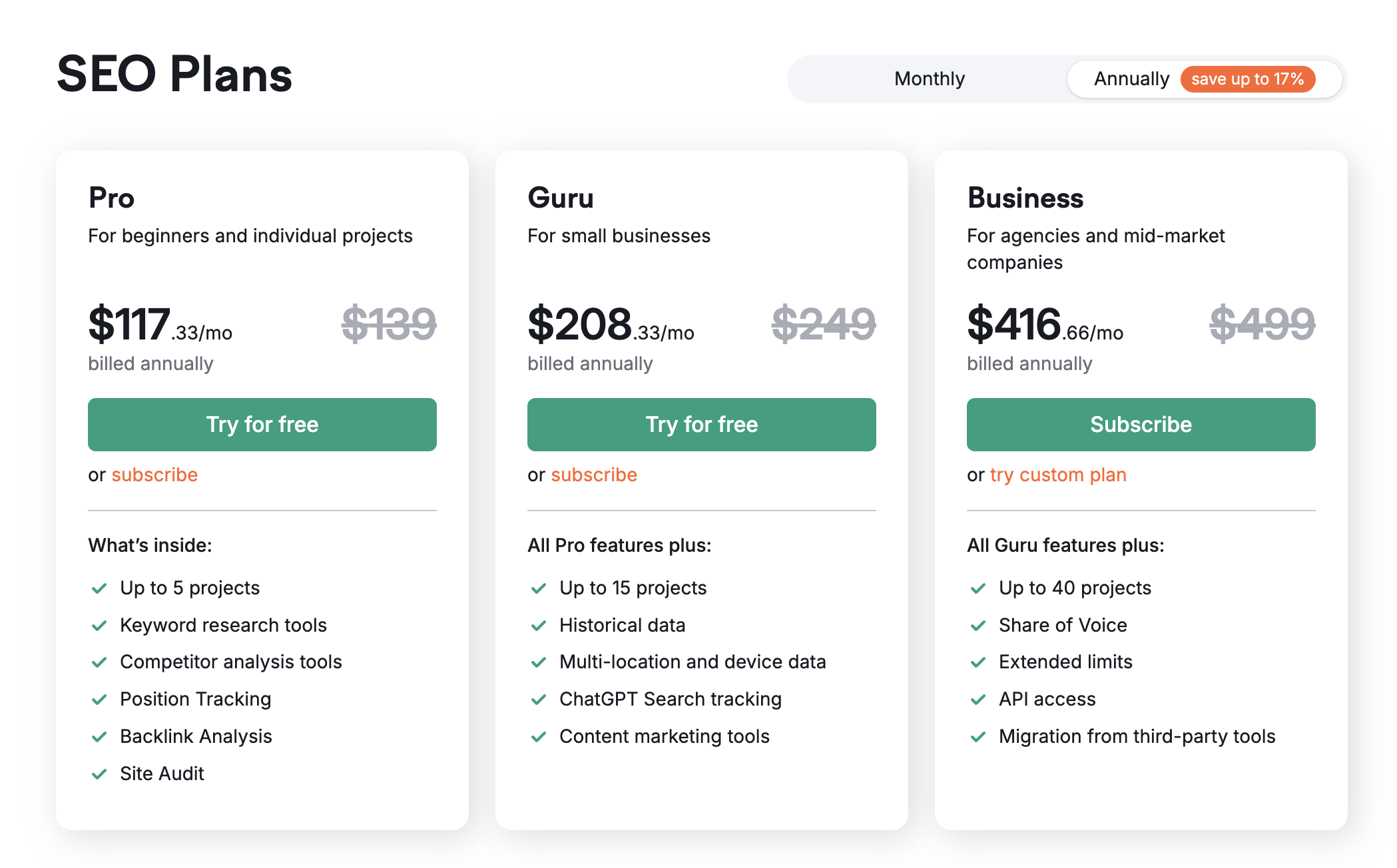
Semrush offers a free account and 3 paid tiers—Pro, Guru, and Business. They cost $117.33/mo, $208.33/mo, and $416.66/mo respectively (if billed annually).
The Pro tier, which costs $117.33/mo offers:
Winner: The winner here depends on your preferred plans and needs, so you might want to compare the offerings on their websites. However, it is noteworthy that Semrush offers way more features than SEO PowerSuite. Some of these features may not be related to SEO, but they are useful in digital marketing. These include the social media and advertising toolkits.
While SEO Powersuite offers some impressive features, it really is lagging in many aspects. The most essential aspect being keyword research, the backbone of any SEO campaign.
Semrush on the other hand offers a comprehensive SEO toolkit, a content marketing interface, a social media tool, and several other additions you’ll find useful.
Here’s the bottom line of this SEO PowerSuite vs Semrush comparison:
That said, SEO Powersuite is a viable option if Semrush is beyond your budget. And feel free to get on Semrush’s free trial to actually see things for yourself.

Irina is a Founder at ONSAAS, Growth Lead at Aura, and a SaaS marketing consultant. She helps companies to grow their revenue with SEO and inbound marketing. In her spare time, Irina entertains her cat Persie and collects airline miles.